Now, when they installed my smart meter, I noticed that they DIDN'T tell me about how to get information from it. I worked it out, though, so I'm doing that for you now.
Here's the steps:
- make sure you actually have a smart meter. You'll know, some dudes will have come and installed it, and probably turned the power off briefly in the process. Plus, there will be a shiny new box in your meter box, with a sinister blinking red light.
- find out who your energy supplier is (it's not necessarily the people who send you a bill). Go to this web site to enter your address and get a clear answer. That's the Department of Primary Industries. I know, we deal with them, like, all the time.
- go to the web site of that company. For me, it's United Energy. Look for a nice bit on their web site that says something about smart meters - they might mention the word "Portal" too. This is the United Energy lady. She looks so friendly.

Here's some of the energy company web sites I know about:
United Energy (I use this one, it works fine)
SP AusNet (web site wouldn't load in Chrome, had to try Firefox)
Jemena (They have United Energy lady too, so you know that will work)
Origin Energy (they say they are "closed" at the time of writing)
- sign up with an email address and a password. There will be terms and conditions. Now they know you are a user of the web site
- now the tricky bit, and since I've done it already, I can't really do it again to show you. They will ask you for your exact address (of course) and also an "NMI" - that's "National Metering Identifier", a unique number for your smart meter. You'll find that on your electricity bill. And forgive me for being vague, but I think there was another number too, which came from the bill as well.
That should be it. Now you can log on any time and see how much power you are chomping through. I found the presentation of the data to be really accessible.
And I made discoveries too.
Here's the United Energy portal running on my iPad (incidentally, works great on iPads!). That dark orange bar chart is the day of interest - it's comparing it to the previous day. The day we are looking at is Thursday last week - Valentine's Day. The bars are hourly usage.
So, we see really low use in the early hours of the morning. A little bump when we get up and turn lights on. A big sustained bump in the middle of the day when the pool filter is on. A spike at dinner time when the oven is on. But wait, what's that OTHER spike in the middle of the day! It was a school/work day, nobody should be home!
Detective mum went to work to see WHO had sneaked home and used extra electricity. I checked the school's portal to see the attendance records of each child. I quickly found out, that was the day the teachers were on strike. So now I know the kids had pies for lunch! I also discover that the oven is the hungriest device in the house, so now were are very conscious of oven-sharing.
As well as hourly data, you should be able to see weekly, monthly and seasonal summaries. You will be sure to discover something you can change to get that bill down a bit.
I hope this has helped. Thankyou, United Energy lady.
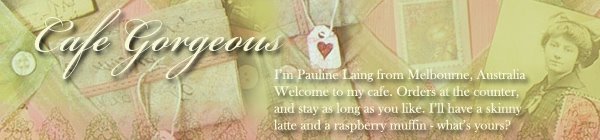


2 comments:
The sandwich press might also consume a bunch of power, being basically an element that gets warm because you run power through it.
I inferred they were eating pies on the basis of :
- there were pies
- it was a day with a Y in it
Post a Comment