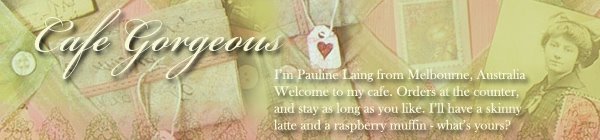We played some "Taboo", an excellent game for sharing, and had a fantastic lunch, mostly from the garden.
Sheila has converted her small front garden to vegetables, and a few native plants. Here's the best butternut pumpkin so far.
And here's her dog, Lady, who was found as a stray. Much searching failed to find her owner, so Lady came to live with Sheila. She was obviously a trained sheepdog.
Sheila lives right on the estuary, so she can walk there any time, and Lady can splash in the water. Here's a stilt feeding just near Sheila's house.